 Kymco Xciting 250i - Owner's Manual > Brakes
Kymco Xciting 250i - Owner's Manual > Brakes
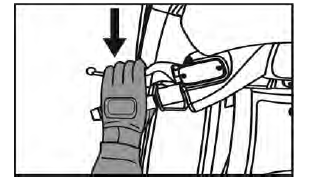
Combination brake lever (left handlebar)
Apply the front and rear brakes squeezing the left hand brake lever gently towards the grip. The brake light will illuminate when the lever is squeezed.
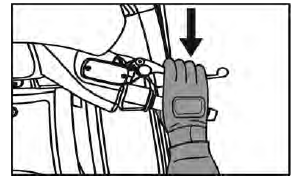
Front brake lever (right handlebar)
Apply the front brake only by squeezing the right hand brake lever gently towards the grip. The brake light will illuminate when the lever is squeezed.
Parking Brake
Parking brake (Xciting 500i & 500Ri)
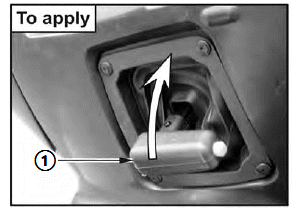
To apply the parking brake:
Pull in the parking brake lever 1 to lock the rear wheel.
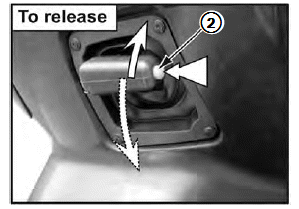
To release the parking brake:
Release the parking brake lever by lightly pulling in the lever while pushing the release knob 2.
NOTE: Before riding, check to see if the parking brake indicator light on the dash is OFF. Make sure that the rear brake is fully released so there is no drag on the rear wheel.
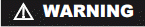 Riding your scooter with
the parking brake engaged is hazardous. The rear brake will overheat and lose
braking performance.
Riding your scooter with
the parking brake engaged is hazardous. The rear brake will overheat and lose
braking performance.
Engaging the parking brake while riding can cause rear wheel skid and loss of control.
Use the parking brake lever only when parking and release lever before riding.
See also:
 Kymco Xciting 250i - Owner's Manual > Multifunction Meter
Kymco Xciting 250i - Owner's Manual > Multifunction Meter
Multifunction Meter - Xciting 300i & 500i NOTE: The indicator needles of the multifunction meter's analog dials will sweep from zero to their maximum reading then back to zero when the ignition switch is turned "ON" (or when the battery is reconnected following service).
 Kymco Xciting 250i - Owner's Manual > Fuel filler cap
Kymco Xciting 250i - Owner's Manual > Fuel filler cap
To open the fuel filler cap: Insert the ignition key in the ignition switch and turn it to the ""position (the key cannot be removed in this position).







