 Kawasaki J300 - Service manual > Oil Pressure Warning System
Kawasaki J300 - Service manual > Oil Pressure Warning System
Oil Pressure Warning Indicator Light Controller Removal
- Remove the front fairing (see Front Fairing Removal in the Frame chapter).
- Disconnect the connector [A].
- Remove the oil pressure warning indicator light controller [B].
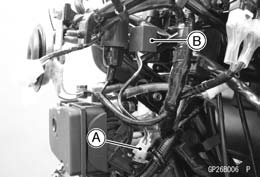
Oil Pressure Warning Indicator Light Controller Installation
- Installation is the reverse of removal.
Red Oil Pressure Warning Indicator Light (LED) Lighting Condition
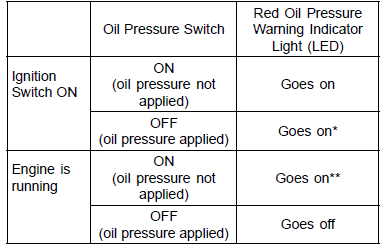
(*): When the oil pressure switch turns on within ten seconds after the red
oil pressure warning indicator light (LED) went off, the indicator light goes on
immediately.
(**): When the oil pressure switch stays on for 60 seconds, the red oil pressure
warning indicator light (LED) goes on.
Oil Pressure Warning System Inspection
First Step
- Turn the ignition switch on.
If the red oil pressure warning indicator light (LED) [A] goes on, go to the second step.
If the red oil pressure warning indicator light (LED) does not go on, go to the third step.
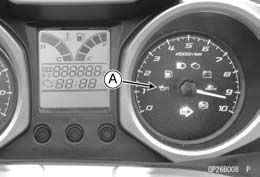
Second Step
- Check the oil pressure switch connections (see Switch Inspection).
If the oil pressure switch connections are good, go to the fourth step.
Third Step
- Disconnect the oil pressure switch connector [A] (see Oil Pressure Switch Removal in the Engine Lubrication System chapter)
- Ground the oil pressure switch connector to the engine, using an auxiliary lead [B].
- Turn the ignition switch on.
If the red oil pressure warning indicator light (LED) goes on, check the oil pressure switch connections (see Switch Inspection).
If the red oil pressure warning indicator light (LED) does not go on, inspect or replace the following parts.
Red Oil Pressure Warning Indicator Light (LED) (see Electronic Combination Meter Unit Inspection)
Harness (see Wiring Inspection)
If all items are good condition, replace the oil pressure warning indicator light controller (see Oil Pressure Warning Indicator Light Controller Removal/Installation).
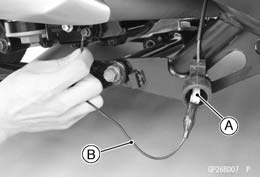
Fourth Step
- Disconnect the oil pressure switch connector [A] (see Oil Pressure Switch Removal in the Engine Lubrication System chapter)
- Ground the oil pressure switch connector to the engine, using an auxiliary lead [B].
- Turn the ignition switch on.
- The red oil pressure warning indicator light (LED) should go on.
- Disconnect the auxiliary lead.
If the red oil pressure warning indicator light (LED) goes off, go to the fifth step.
If the red oil pressure warning indicator light (LED) does not go off, replace the oil pressure warning indicator light controller (see Oil Pressure Warning Indicator Light Controller Removal/Installation).
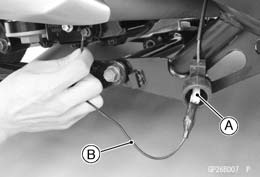
Fifth Step
- Disconnect the oil pressure switch connector [A] (see Oil Pressure Switch Removal in the Engine Lubrication System chapter)
- Turn the ignition switch on and wait for ten seconds.
- The red oil pressure warning indicator light (LED) does not go on.
- Ground the oil pressure switch connector to the engine, using an
auxiliary lead [B].
- The red oil pressure warning indicator light (LED) should go on with a delay.
- Measure the delay time.
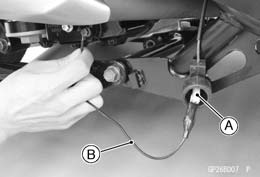
Lighting Delay Time
Standard: 60 seconds
If the lighting delay time is out of the standard, replace the oil pressure warning indicator light controller (see Oil Pressure Warning Indicator Light Controller Removal/Installation).
Oil Pressure Warning System Circuit
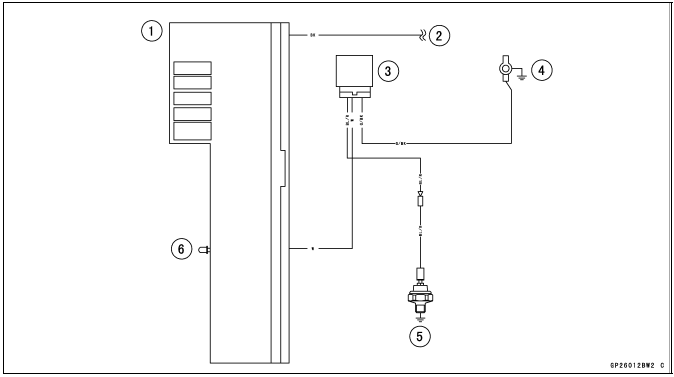
- Meter Unit
- to Ignition Switch
- Oil Pressure Warning Indicator Light Controller
- Engine Ground
- Oil Pressure Switch
- Red Oil Pressure Warning Indicator Light (LED)
See also:
 Kawasaki J300 - Service manual > Lighting System
Kawasaki J300 - Service manual > Lighting System
Headlight Aiming Inspection Refer to the Headlight Aiming Inspection in the Periodic Maintenance chapter. Headlight Bulb Replacement Remove: Front Fairing (see Front Fairing Removal in the Frame chapter) Dust Cover [A] Disconnect the headlight connector [A]. Release the hook [B]. Remove the headlight bulb.
 Kawasaki J300 - Service manual > Meter, Gauge, Indicator Unit
Kawasaki J300 - Service manual > Meter, Gauge, Indicator Unit
Meter Unit Removal/Installation Refer to the Meter Cover Removal/Installation in the Frame chapter. NOTICE Place the meter unit so that the face is up. If a meter unit is left upside down or sideways for any length of time, it will malfunction.







