 BMW C400GT - Rider's Manual > Operating elements
BMW C400GT - Rider's Manual > Operating elements
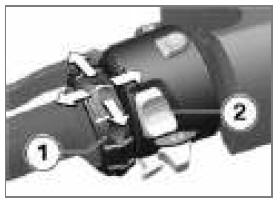
All contents of the display are controlled by the Multi-Controller 1 and the rocker button MENU 2.
The following functions are possible depending on the context.
Functions of the Multi-Controller
Turn the Multi-Controller up:
- Move cursor up in lists.
- Make settings.
- Increase volume.
Turn the Multi-Controller down:
- Move cursor down in lists.
- Make settings.
- Reduce volume.
Tilt Multi-Controller to the left:
- Activate the function according to the operating feedback.
- Activate function to the left or back.
- After settings, return to menu view.
- In the menu view: move up one hierarchy level.
- In the My Vehicle menu: leaf to the next menu sheet.
Tilt Multi-Controller to the right:
- Activate the function according to the operating feedback.
- Confirm selection.
- Confirm settings.
- Leaf to the next menu step.
- Scroll to right in lists.
- In the My Vehicle menu: leaf to the next menu sheet.
Rocker button MENU functions
NOTICE Instructions given by the navigation system are displayed as a dialog if the Navigation menu is not called up. The operation of the rocker button MENU is temporarily restricted.
Briefly press the MENU up:
- In the menu view: move up one hierarchy level.
- In the Pure view: change the display for the rider info status line.
MENU long press up:
- In the menu view: open the Pure view.
- In the Pure view: change the operating focus to the navigator.
MENU short press down:
- Change a hierarchy level down.
- No function when lowest hierarchy level is reached.
MENU long press down:
- Return to the last menu, after a menu change has been previously carried out by long press of the rocker button MENU at the top.
Operating instructions in the main menu

The operating instructions indicate whether and which interactions are possible.

Meaning of the operating instructions:
- Operating instruction 1: the left end has been reached.
- Operating instruction 2: you can leaf to the right.
- Operating instruction 3: you can leaf down.
- Operating instruction 4: you can leaf to the left.
- Operating instruction 5: the right end has been reached.
Operating instructions in submenus
In addition to the operating instructions in the main menu, there are additional operating instructions in submenus.

Meaning of the operating instructions:
- Operating instruction 1: the current display is in a hierarchical menu. One symbol indicates a submenu level. 2 symbols indicate 2 or more submenu levels. The color of the symbol changes depending on whether it is possible to return to the top.
- Operating instruction 2: another submenu level can be called up.
- Operating instruction 3: there are more entries than can be displayed.
Display Pure view
- Rocker button MENU long press up.
See also:
 BMW C400GT - Rider's Manual > Switching functions on and off
BMW C400GT - Rider's Manual > Switching functions on and off
Some items are preceded by a box. The box indicates whether the function is switched on or off.







